Warning
This page was created from a pull request (#326).
Running workflows¶
AiiDA can help you run individual calculations, but it is really designed to help you run workflows that involve several calculations, while automatically keeping track of the provenance for full reproducibility.
To see all currently available workflows in your installation, you can run the following command:
$ verdi plugin list aiida.workflows
We are going to run the PwBandsWorkChain workflow of the aiida-quantumespresso plugin.
You can see it on the list as quantumespresso.pw.bands, which is the entry point of this work chain.
This is a fully automated workflow that will:
Run a calculation on the cell to relax both the cell and the atomic positions (
vc-relax).Refine the symmetry of the relaxed structure, and find a standardized cell using [SeeK-path][seek-path].
Run a self-consistent field calculation on the refined structure.
Run a band structure calculation at a fixed Kohn-Sham potential along a standard path between high-symmetry k-points determined by [SeeK-path][seek-path].
In order to run it, we will again open the verdi shell.
We will then load the work chain using its entry point and the WorkflowFactory:
In [1]: PwBandsWorkChain = WorkflowFactory('quantumespresso.pw.bands')
Setting up the inputs one by one as we did for the pw.x calculation in the previous section can be quite tedious. Instead, we are going to use one of the protocols that has been set up for the workflow. To do this, all we need to provide is the code and initial structure we are going to run:
In [2]: code = load_code(<CODE_PK>)
...: structure = load_node(<STRUCTURE_PK>)
Be sure to replace the <CODE_PK> and <STRUCTURE_PK> with those of the code and structure we used in the first section.
Next, we use the get_builder_from_protocol() method to obtain a prepopulated builder for the workflow:
In [3]: builder = PwBandsWorkChain.get_builder_from_protocol(code=code, structure=structure)
The default protocol uses the PBE exchange-correlation functional with suitable pseudopotentials and energy cutoffs from the [SSSP library version 1.1][sssp library version 1.1] we installed earlier. Finally, we just need to submit the builder in the same way as we did for the calculation:
In [4]: from aiida.engine import submit
...: workchain_node = submit(builder)
And done!
Just like that, we have prepared and submitted an automated process to obtain the band structure of silicon.
If you want to check the status of the calculation, you can exit the verdi shell and run:
$ verdi process list
PK Created Process label Process State Process status
---- --------- ---------------- --------------- ---------------------------------------
113 19s ago PwBandsWorkChain ⏵ Waiting Waiting for child processes: 115
115 15s ago PwRelaxWorkChain ⏵ Waiting Waiting for child processes: 118
118 13s ago PwBaseWorkChain ⏵ Waiting Waiting for child processes: 123
123 11s ago PwCalculation ⏵ Waiting Monitoring scheduler: job state RUNNING
Total results: 4
Info: last time an entry changed state: 8s ago (at 23:32:21 on 2021-02-09)
You may notice that verdi process list now shows more than one entry: indeed, there are a couple of calculations and sub-workflows that need to be run.
The total workflow should take about 5-10 minutes to finish.
While we wait for the workflow to complete, we can start learning about how to explore the provenance of an AiiDA database.
Inspecting the work chain¶
Use verdi process show <PK> to inspect the PwBandsWorkChain and find the PK of its band_structure output.
Instead of relying on the explore tool, we can also plot the band structure using the verdi shell:
$ verdi data bands export --format mpl_pdf --output band_structure.pdf <PK>
Use the evince command or the JupyterHub file manager to open the band_structure.pdf file.
It should look similar to the one shown here:
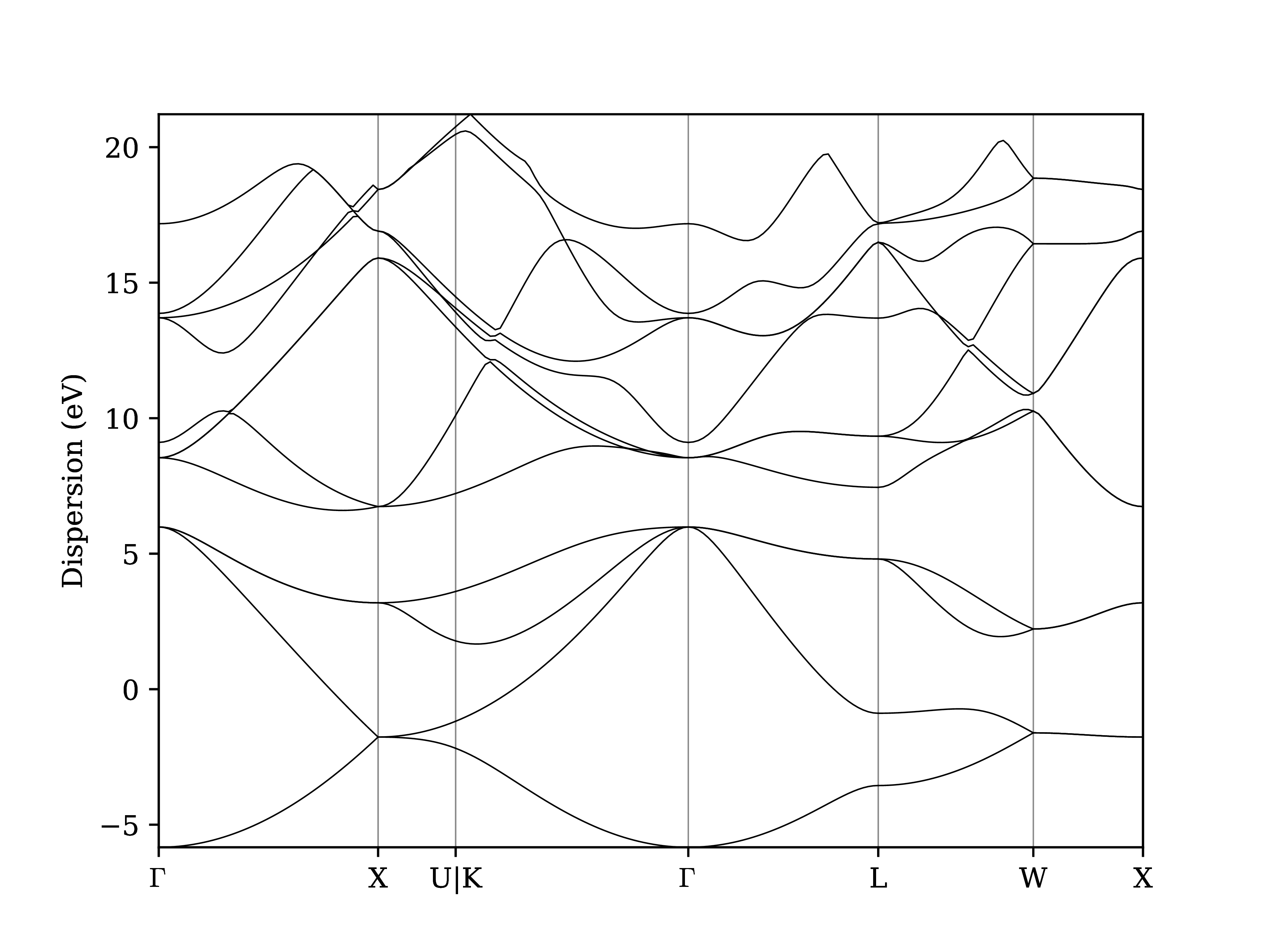
Fig. 7 Band structure computed by the PwBandsWorkChain.¶
Finally, the verdi process status command prints a hierarchical overview of the processes called by the work chain:
$ verdi process status <PK>
PwBandsWorkChain<113> Finished [0] [7:results]
├── PwRelaxWorkChain<115> Finished [0] [3:results]
│ ├── PwBaseWorkChain<118> Finished [0] [7:results]
│ │ ├── create_kpoints_from_distance<119> Finished [0]
│ │ └── PwCalculation<123> Finished [0]
│ └── PwBaseWorkChain<132> Finished [0] [7:results]
│ ├── create_kpoints_from_distance<133> Finished [0]
│ └── PwCalculation<137> Finished [0]
├── seekpath_structure_analysis<144> Finished [0]
├── PwBaseWorkChain<151> Finished [0] [7:results]
│ ├── create_kpoints_from_distance<152> Finished [0]
│ └── PwCalculation<156> Finished [0]
└── PwBaseWorkChain<164> Finished [0] [7:results]
└── PwCalculation<167> Finished [0]
The bracket [7:result] indicates the current step in the outline of the PwBandsWorkChain (step 7, with name result).
The process status is particularly useful for debugging complex work chains, since it helps pinpoint where a problem occurred.
Congratulations on finishing the first part of the tutorial! In the next section, we’ll look at how to organize and query your data.
